Mastering Pandas Indexes: Essentials for Data Analysis
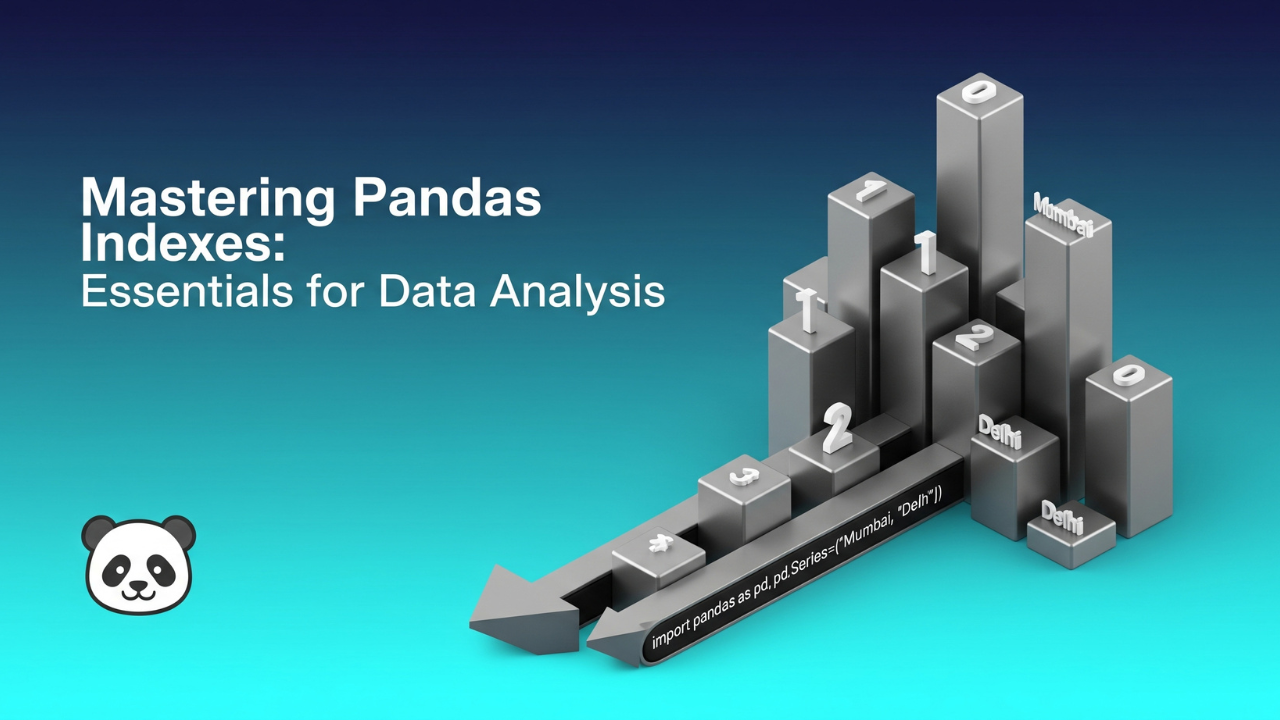
In Pandas, an index is a powerful abstraction that allows for efficient selection, manipulation, and aggregation of data within Series and DataFrame objects. Understanding the concept of the index is fundamental to leveraging the full capabilities of Pandas for data analysis.
What is an Index?
An index in Pandas is essentially a sequence of labels that is used to identify and access rows and columns in Series and DataFrames. It can be thought of as an address for data points, allowing for fast lookups, alignment, and grouping of data.
Index in Series
A Series in Pandas is a one-dimensional array with labeled axes (index). By default, if no index is specified, Pandas creates a numerical index for the Series starting from 0, much like Python's built-in lists. However, the power of Pandas comes from its ability to index data with meaningful labels rather than just numerical positions.
Example: Creating a Series with Custom Index
Let's create a Series representing the population of various Indian cities, with the cities' names as the index:
import pandas as pd
# Population data in millions
population_data = {
'Mumbai': 20.411,
'Delhi': 18.98,
'Bangalore': 12.476,
'Hyderabad': 10.004,
'Chennai': 8.917
}
cities_population = pd.Series(population_data)
print(cities_population)
In this example, the city names ('Mumbai', 'Delhi', etc.) act as the index labels for the population values. This makes it straightforward to access or modify the population of a specific city based on its name.
Accessing Data with Index
You can access individual items in a Series using their index label:
mumbai_population = cities_population['Mumbai']
print(f"The population of Mumbai is: {mumbai_population} million")
Advantages of Using Index
- Data Alignment: When performing operations between two Series or DataFrames, Pandas aligns data based on index labels, ensuring that calculations are performed on matching elements.
- Efficient Data Retrieval: Accessing data by index label is often faster than searching through the entire dataset, especially with large datasets.
- Intuitive Data Manipulation: Indexes make it easier to select, modify, and aggregate data based on meaningful labels rather than arbitrary numerical positions.
Index Types
Pandas supports various types of indexes, each tailored for different use cases:
- Default Index: Numerical indexes starting from 0.
- DatetimeIndex: For time series data.
- MultiIndex (Hierarchical): Allows multiple levels of indexing, useful for complex datasets.
Modifying the Index
Indexes in Pandas are immutable, meaning you cannot modify them directly. However, you can change the entire index of a Series or DataFrame using the .index attribute:
# Changing the index to a new set of labels
cities_population.index = ['MUM', 'DEL', 'BLR', 'HYD', 'CHE']
print(cities_population)
This flexibility allows for dynamic adjustments of datasets to suit analysis needs, such as simplifying or anonymizing data labels.
Understanding and utilizing the index abstraction in Pandas can significantly enhance data manipulation and analysis tasks, making it a crucial concept for anyone working with Pandas.
